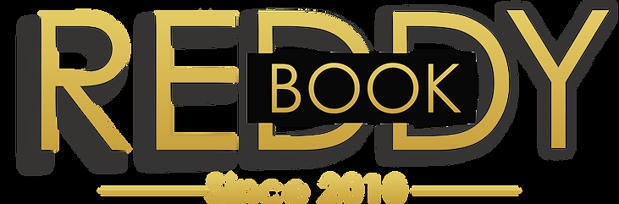How To Add A Collaborator On Instagram – Full Guide
Using Instagram for marketing and promoting businesses is now the new trend as the application has turned into a very valuable brand. However, the enormous potential available on Instagram also accompanies a number of challenges as the changing algorithms have made it very difficult for brands and companies to change their approach.
The application has launched a new feature which is a valuable feature. With this new feature, people can add collaborators and this will help them to increase their engagement and in this guide, we are going to tell you all about the same. So, if you are wondering if can you add a collaborator on Instagram after posting then, here in the guide, we are going to tell you how to add a collaborator on Instagram.
What Is the Main Purpose of Adding A Collaborator On Instagram?
Adding a collaborator to the application will allow brands and companies to work with someone else in the industry and at the same time, help your accounts to grow. You can easily benefit from the exposure that you will get and along with this, you can also nurture your important relationships on the application.
So, now that you know about the importance of adding a collaborator on the application, we are going to tell you how to add collaborator on Instagram.
What is the Process to Add A Collaborator on Instagram?
It is not very difficult for you to understand the process by which you can add a collaborator to the application and you can easily understand the process with the steps that we are mentioning here.
- The first thing that you need to do is to normally create a post on the application that you wish to upload.
- Once you have created your post, you need to click on the ‘Tag People’ option present in the last step.
- Now, you will be able to see the ‘Add Collaborator’ option on the screen of your device.
- Enter the name of the person whom you want to collaborate with and click on their username.
- However, you need to know that you cannot simply add the person like this as the other person has to accept your request.
Once your request has been accepted, your post will also show up on their account as a collaboration between them and you. This is the simple process that you need to follow when you wish to know how to add a collaborator on Instagram.
If you have already posted your post and want to add a collaborator then, you can easily use the ‘Edit’ option to add a collaborator. Adding a Collaborator is quite easy and with this, you can promote your brand or company by collaborating with a person who is quite famous on the application. The collaborator will also appear with your post and this will make it easy for people to look for the collaborator or your account when the post appears on the collaborator’s feed.
We hope that you have understood all the directions that we have shared here as this will help you boost the reach of your Instagram account.
Also Read – https://posttrackers.com/