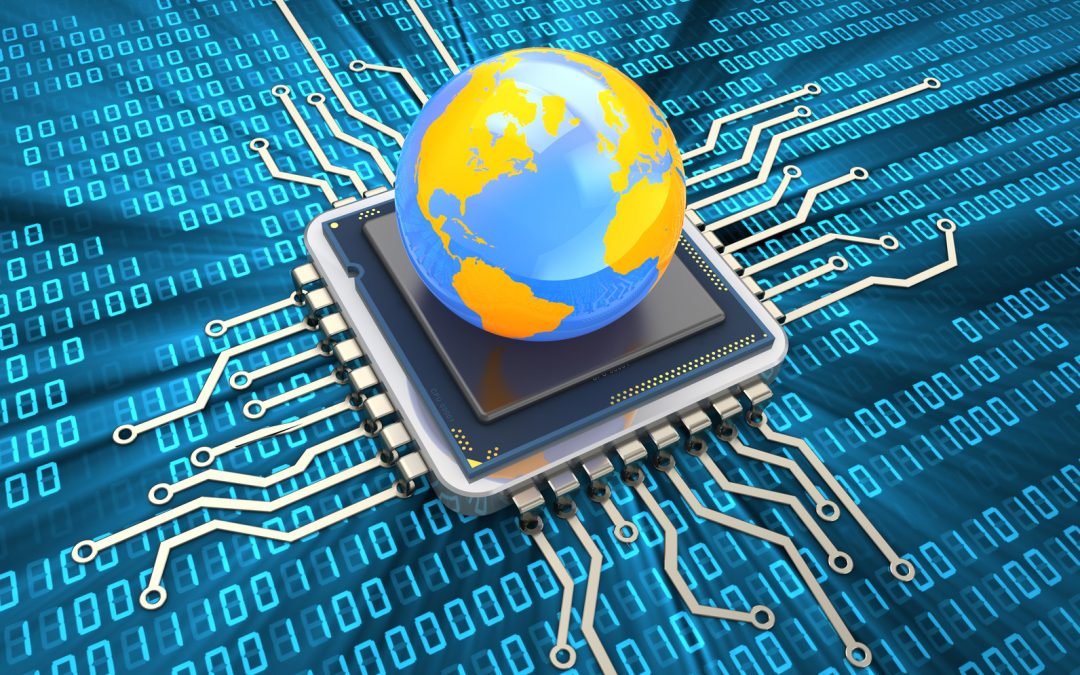
Exploring the Four Main Layers of Computer Architecture
Computer architecture refers to the design and organization of computer systems, encompassing both hardware and software components. It involves understanding the structure and behavior of a computer system, from its physical components to its operational processes. Main Layers of Computer Architecture is often divided into four main layers, each serving a distinct purpose and interacting closely to ensure the proper functioning of the system. In this exploration, we delve into these four layers to understand their roles, interactions, and significance in modern computing.
1. Hardware Layer
The hardware layer forms the foundation of computer architecture, comprising physical components that enable the execution of computational tasks. These components include the central processing unit (CPU), memory modules, storage devices, input/output (I/O) devices, and various interconnections such as buses and networks.
1.1 Central Processing Unit (CPU)
The CPU serves as the “brain” of the computer, responsible for executing instructions and performing arithmetic and logical operations. It consists of several key components, including the arithmetic logic unit (ALU), control unit, and registers. The ALU carries out mathematical operations, while the control unit manages the execution of instructions and coordinates data movement within the CPU and between other components.
1.2 Memory and Storage
Memory and storage are essential components for storing data and program instructions. Random Access Memory (RAM) provides temporary storage for data and program instructions that are actively being used by the CPU. On the other hand, storage devices such as hard disk drives (HDDs) and solid-state drives (SSDs) offer long-term storage for data and programs, even when the computer is powered off.
1.3 Input/Output (I/O) Devices
I/O devices facilitate communication between the computer and the external world. These devices include keyboards, mice, monitors, printers, network interfaces, and more. They enable users to input data into the computer and receive output in various forms.
1.4 Interconnection Networks
Interconnection networks enable communication and data exchange between different components of the computer system. Buses, for example, provide pathways for data transfer between the CPU, memory, and I/O devices. Networks, such as Ethernet or Wi-Fi, facilitate communication between multiple computers in a networked environment.
2. Microarchitecture Layer
The microarchitecture layer sits atop the hardware layer and deals with the implementation of the CPU’s architecture at a lower level. It involves designing the internal structure of the CPU to optimize performance, power efficiency, and other metrics.
2.1 Instruction Set Architecture (ISA)
Instruction Set Architecture defines the set of instructions that a CPU can execute and the format in which these instructions are encoded. It serves as an interface between the hardware and software layers, allowing software developers to write programs without needing to understand the underlying hardware implementation details.
2.2 Pipelining and Parallelism
Pipelining and parallelism techniques are employed to enhance CPU performance by overlapping the execution of multiple instructions or executing multiple instructions simultaneously. Pipelining divides the execution of instructions into multiple stages, allowing different stages of different instructions to be processed concurrently. Parallelism involves the simultaneous execution of multiple instructions or tasks, either within a single CPU core (intra-core parallelism) or across multiple CPU cores (inter-core parallelism).
2.3 Caches and Memory Hierarchy
Caches are small, high-speed memory units located close to the CPU, designed to store frequently accessed data and instructions. They help reduce the latency of memory access and improve overall system performance. The memory hierarchy consists of multiple levels of memory, each with different access speeds and capacities, arranged in a hierarchy based on proximity to the CPU.
3. Instruction Set Architecture (ISA) Layer
The Instruction Set Architecture (ISA) layer defines the interface between software and hardware, specifying the instructions that a CPU can execute and the behavior of those instructions. It abstracts away the details of the underlying hardware implementation, allowing software developers to write programs that are portable across different CPU architectures.
3.1 Instruction Formats and Encoding
Instruction formats specify the structure and layout of machine instructions, including opcode fields, operand fields, and addressing modes. Encoding schemes define how instructions are represented in binary form, enabling the CPU to decode and execute them.
3.2 Addressing Modes
Addressing modes define the various ways in which operands can be specified in instructions, such as immediate addressing, direct addressing, indirect addressing, and relative addressing. They provide flexibility in accessing data and instructions stored in memory or registers.
3.3 Control Flow
Control flow instructions determine the sequence in which instructions are executed, including branching, conditional branching, subroutine calls, and returns. They enable the implementation of control structures such as loops, conditional statements, and function calls in high-level programming languages.
4. System Software Layer
The system software layer comprises software components that provide an interface between the hardware and application software, managing system resources and providing essential services for application execution.
4.1 Operating System (OS)
The operating system is a fundamental component of system software that manages hardware resources, provides a user interface, and facilitates the execution of application programs. It abstracts away the complexities of hardware interaction, providing a standardized interface for application developers to access system resources.
4.2 Device Drivers
Device drivers are software components that enable communication between the operating system and hardware devices. They provide an interface for the operating system to control and interact with specific hardware components, such as I/O devices, storage devices, and network interfaces.
4.3 System Libraries
System libraries are collections of precompiled functions and routines that provide common functionalities and services to application programs. They encapsulate frequently used operations, such as file I/O, memory allocation, and networking, simplifying application development and improving code reusability.
4.4 Utilities
Utilities are software tools that perform specific tasks related to system management, maintenance, and troubleshooting. Examples include disk utilities for managing storage devices, network utilities for diagnosing network issues, and security utilities for monitoring system security.
Conclusion
In conclusion, computer architecture encompasses multiple layers, each playing a crucial role in the design, implementation, and operation of computer systems. From the hardware layer, which provides the physical foundation for computation, to the system software layer, which enables interaction between hardware and application software, these layers work together to ensure the smooth and efficient functioning of modern computing systems. Understanding the intricacies of these layers is essential for computer scientists, engineers, and software developers seeking to design, optimize, and innovate in the field of computer architecture


