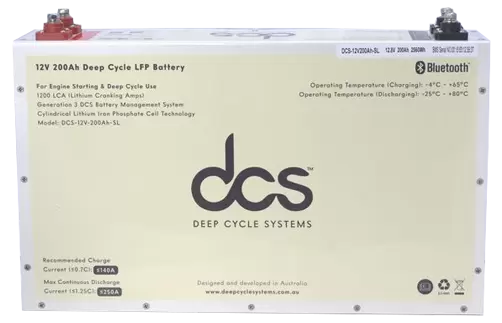MacBook Shuts Down Randomly And Won’t Turn On?
Is your MacBook shutting down randomly and won’t turn on? We know how annoying it can be, primarily if it occurs while you have crucial tasks to complete. But fear not—we are here to guide you.
To solve the problem without getting an expert MacBook repair service, you can use many troubleshooting techniques. Ensure the power cord is firmly attached to the MacBook and an operational power outlet before inspecting the power supply. Try a force restart if the issue still exists by pressing the power button for almost 10 seconds, letting go, and then hitting it again to turn on the MacBook. Look for any physical damage to the MacBook if these fixes don’t work.
Moreover, reset the System Management Controller (SMC) according to particular guidelines specific to your MacBook model. You should also get expert help from professional MacBook repairers if the issue continues.
Why Does My MacBook Shut Down Randomly and Doesn’t Turn On?
Facing random MacBook shutdowns? Let’s uncover why your device is turning off unexpectedly and having trouble powering back on.
Faulty Power Cord:
A malfunctioning power cable is a common cause of your MacBook shutting down or refusing to turn on. The power cable gives your MacBook the electrical connection it needs to function. A problem with the power cord, such as a broken cable or a broken connection, can interfere with your MacBook’s power supply and cause unplanned shutdowns or failure to turn on.
A Faulty Charging Cable:
Apart from the power cord, the charging cable itself can also give rise to issues and ultimately needs MacBook repairs. The cable can not provide your MacBook with a steady power supply if it is broken or has connection problems. This uneven power supply can cause the MacBook to shut down unexpectedly or have trouble turning on.
A Hardware or Software Issue with the Device:
Underlying hardware or software issues can also cause shutdowns or trouble starting your MacBook. Normal functioning can be interfered with by malfunctions in important parts such as the logic board, battery, or other internal hardware. Similarly, problems with the operating system or between apps can cause the MacBook to shut down unexpectedly or not start up at all.
Quick Fixes for a MacBook that Shuts Down Randomly and Won’t Turn On
Here’s a quick guide to address the MacBook issue of random shutdowns and failure to turn on with effective solutions.
Check the Blank Screen:
When your MacBook shuts down randomly and won’t turn on, start by checking if the screen is blank. Try lowering the brightness or hooking the MacBook to an external monitor to ensure it’s not the display. Go to further troubleshooting procedures if the screen stays blank.
Boot to Recovery Mode:
Entering recovery mode when your MacBook boots up is one technique to fix the problem without going to a nearby MacBook repair shop such as Tech City. Hold down the R and Command keys simultaneously as you restart the MacBook. By doing this, you can start the recovery mode, do diagnostics, and resolve software-related issues.
Ensure Your Mac Has Power:
Sometimes, a shortage of power is the problem. Verify that your MacBook is powered on or that there is enough charge in it. Furthermore, examine the integrity of the power outlet, the adapter, and the cord.
Reset the SMC:
On Macs, power management is greatly influenced by the System Management Controller (SMC). A reset of the SMC can fix several power-related problems. Refer to Apple’s published instructions to reset your MacBook model’s SMC because the procedure differs.
Reset the PRAM/NVRAM:
Resetting the Non-Volatile RAM (NVRAM) or Parameter RAM (PRAM) can fix problems with the display, sound, and other settings. Restart your MacBook and press and hold the Option, Command, P, and R keys simultaneously until the startup sound plays again to carry out this reset.
Seek Professional Assistance:
Try these steps first, and if the issue continues, get help from a specialist. Reputable MacBook repair shops like Tech City are equipped to carry out comprehensive diagnostics to find and fix any hardware or software problems that could be causing the MacBook to shut down without warning.
Conclusion
In conclusion, resolving the MacBook shutting down randomly and not turning on involves several steps like resets and inspections. While you can resolve the main problems with these troubleshooting methods, more complex issues can need the assistance of experts in MacBook repairs at Tech City, who can do a complete analysis and offer precise answers.
Frequently Asked Questions
-
What you should do when your computer dies and won’t turn on your Mac?`
Try troubleshooting procedures such as verifying the power supply, forcing a restart, and resetting the SMC if your Mac won’t turn on. Getting expert assistance to resurrect your Mac could be necessary if these fixes don’t work. To identify and fix the underlying problem, speak with an approved Apple service provider or stop by an Apple Store.
-
What do you do if your MacBook shuts down randomly and won’t turn on?
First, ensure the power supply works if your Mac abruptly goes off and won’t switch back on. Ensure the outlet is working and the power connection is firmly attached. Try using a new power outlet or power connection if the problem continues. There are cases where a broken power supply can be the reason.
-
How do I force a dead MacBook to turn on?
To force a restart on a dead MacBook, press and hold the power button for about ten seconds. To turn on the MacBook, release the button and press it again. Check for physical damage and try to reset the System Management Controller (SMC) by following instructions specific to your MacBook model if this doesn’t work.